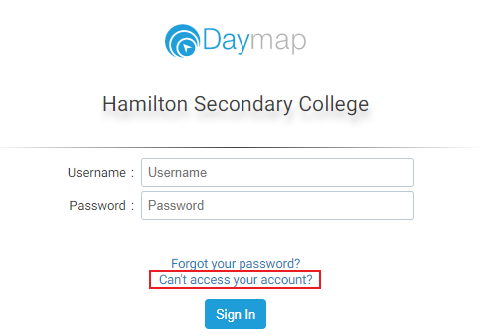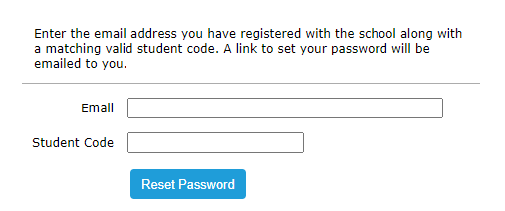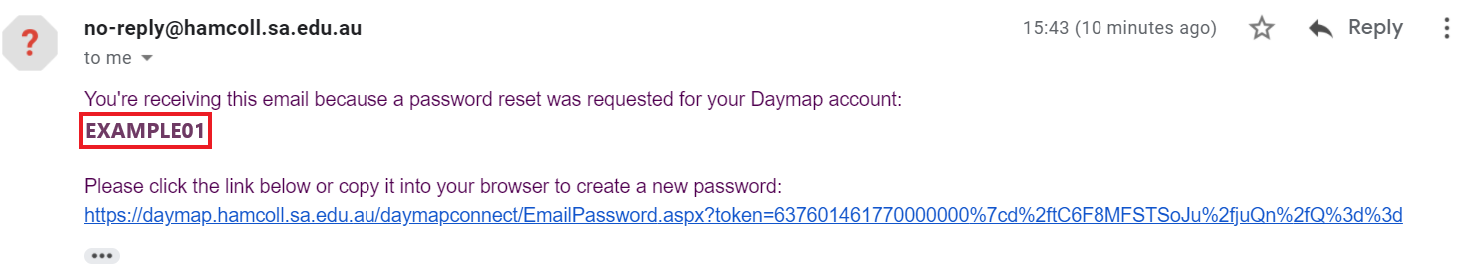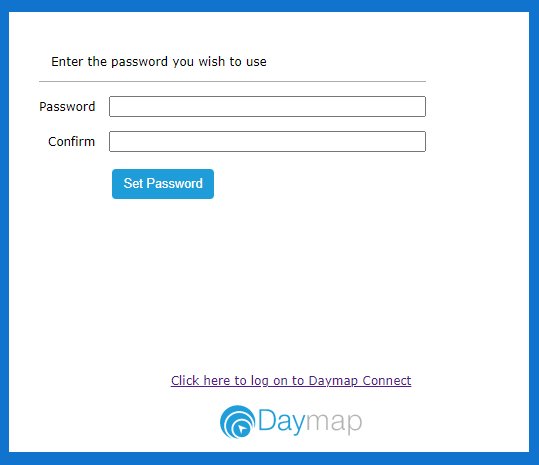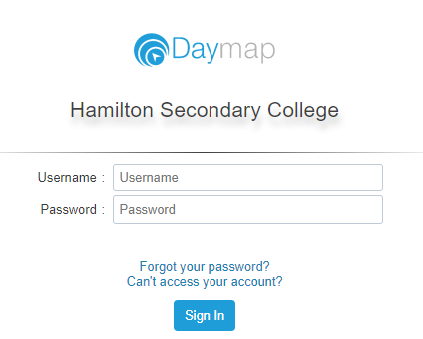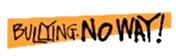What Daymap Connect Parent Portal is
Daymap Connect is an extension of the Daymap Learning Management System. It is a Parent Portal and combines communication and student management, by providing parents with access to key school and student information on their child’s learning behaviour, progress and performance.
Further information is available by checking out the Daymap Connect Parent Portal guide right here. Within are the below steps on how to access the Daymap Conect Parent Portal, as well as its uses.
Accessing Daymap Connect
Daymap Connect can be accessed using a login and password per parent. The easy-to-use system allows parents to create and manage their own accounts for Daymap Connect and enables them to access details for all their children enrolled in the school, anywhere and anytime.
The Daymap Connect login screen is shown below. This can be found by accessing the following link: https://daymap.hamcoll.sa.edu.au/daymapconnect
Or on the school’s homepage https://www.hamcoll.sa.edu.au via the menu item ICT → Daymap Parent Portal
In order to access the Daymap Connect Parent Portal for the first time follow the “Can’t access your account?” link
You will be asked to enter the email address you provided during the enrolment process at Hamilton Secondary College as well as your child’s Hamilton Secondary College student ID.
Your child should be able to provide you with their Hamilton Secondary College student ID. It is visible on their own Daymap profile.
Please be aware that students access Daymap using a different URL to you as a parent. Students access Daymap through the following link: https://daymap.hamcoll.sa.edu.au/daymap
If you entered the correct email address and student ID, you will then receive an email containing your Daymap account username as well as a link to set your own password.
IMPORTANT: Where the highlighted EXAMPLE01 is in the image above is where your unique Daymap account username code will be, which you will need to use when logging in.
Click on the link within the email to set your Daymap parent portal password.
Once you’ve set your password, you will be automatically redirected to the Daymap parent portal login page https://daymap.hamcoll.sa.edu.au/daymapconnect
Enter your Daymap account code as per the password reset email/SMS you received in the username field followed by the password you have now set and sign in.
Again, make sure that the username you use to log into Daymap Connect Parent Portal is the short, approximately 6-character code contained at the top of the password reset message you received.